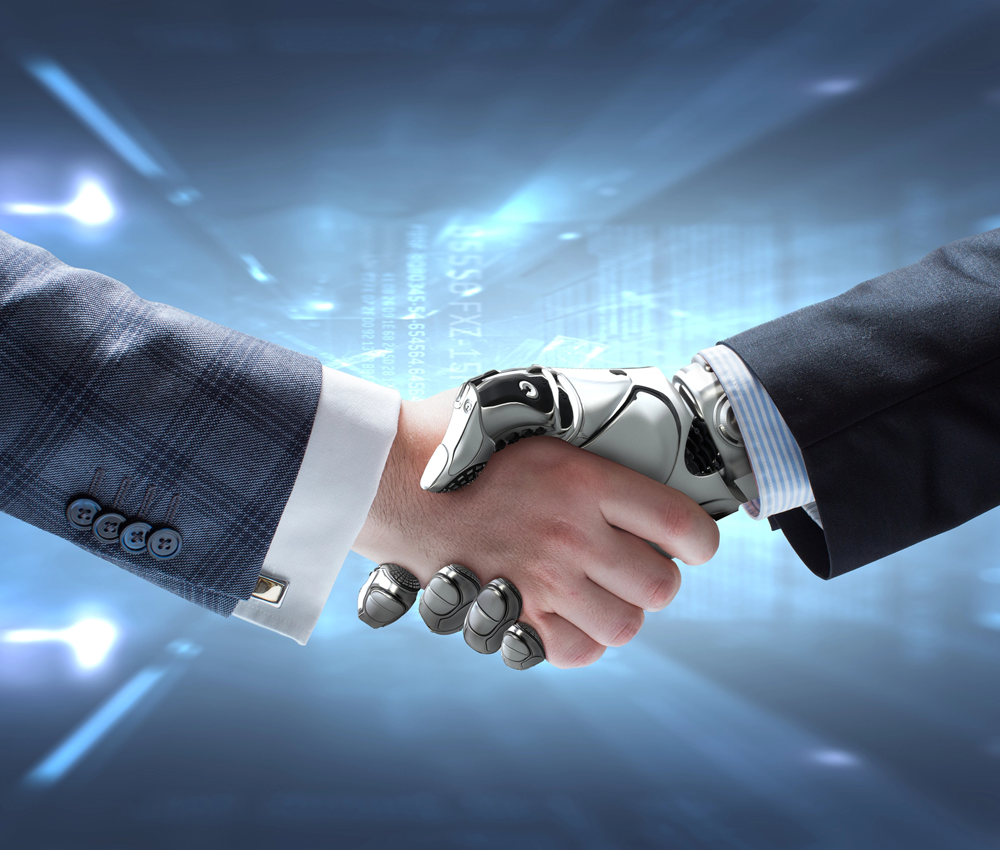Maximizing Your Law Firm’s Google Business Profile
By Jerome Hutchinson
Why Your Google Business Profile Might Be Costing You Clients Without You Realizing It
What makes this worse is that Google’s local search algorithm considers how complete and up-to-date your listing is. Even if you’re the best lawyer in town, an incomplete profile could drown you in the search results.
The First Step: Fix What’s Missing or Misleading
Start by logging into your profile at google.com/business. Take your time and carefully review:
- Business name
- Address
- Phone number
- Website (including all contact details)
- Practice areas (categories)
- Office hours
- Type of services your firm covers
- Photos
Make sure they’re accurate, current, and match the information listed elsewhere online. If you haven’t claimed your law firm’s profile yet, do it here: Claim your Google Business Profile.
Next Step: Turn Your Profile into a Lead Generator
Here’s a no-fluff checklist to help your law firm’s Google Business Profile work smarter—and bring in more qualified leads:
· Choose a precise primary category (e.g., Personal Injury Attorney instead of Lawyer)
· Use real photos of yourself, your office, employees, and contractors. Also, include pictures of staff at events, especially ones involving the community. Additionally, you can include images of attorneys with clients, influencers, or well-known individuals (with written permission, of course).
· List your email address, business hours, local and toll-free phone numbers, and mailing address.
· Happy clients lead to a better reputation, increased revenue, and more referrals. Always ask existing clients for reviews (and respond to all of them). Even if a client is disgruntled, it’s important to acknowledge their dissatisfaction while publicly attempting to fix the issue.
· Post regular case updates or highlights, FAQs, or other pertinent information using Google Posts.
· Use one profile per physical office and follow Google’s rules for multi-attorney setups.
· Monitor performance with Insights and adjust your marketing strategies on how people find and interact with your listing.
· Fix any conflicting or outdated information that appears on your website or and directories.
· Avoid keyword stuffing or using fake locations—this could lead to Google suspending your profile.
· Schedule 10 minutes a week to update or review your listing.